点击按钮,请求远程图片接口并显示到页面上。
html部分放一个空的div和一个按钮button即可,主要是js代码如下:
const btn =document.querySelector('button') //获取按钮
btn.addEventListener('click',function(){
//创建Promise
const p =new Promise((resolve,reject)=>{
//1.创建ajax请求对象
const xhr =new XMLHttpRequest()
//2.初始化
xhr.open('get','https://api.vvhan.com/api/view?type=json')
//3.发送
xhr.send()
//4.处理响应结果
xhr.onreadystatechange=function(){
if(xhr.readyState === 4){
if(xhr.status>=200 && xhr.status<300){
//成功 处理远程图片
resolve(JSON.parse(xhr.response).imgurl)
}else{
//失败控制台输出响应状态码
reject(xhr.status)
}
}
}
})
//调用then方法
p.then(value=>{
let img=document.createElement('img') //创建一个img元素
let ul=document.querySelector('.ul') //获取到ul
img.setAttribute('src',value) //设置img元素src属性
ul.appendChild(img) //元素追加到ul
},reason=>{
console.warn(reason);
})
})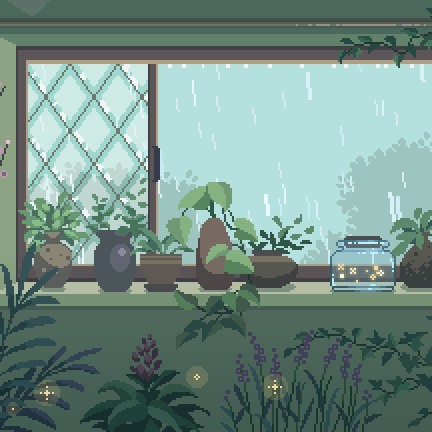

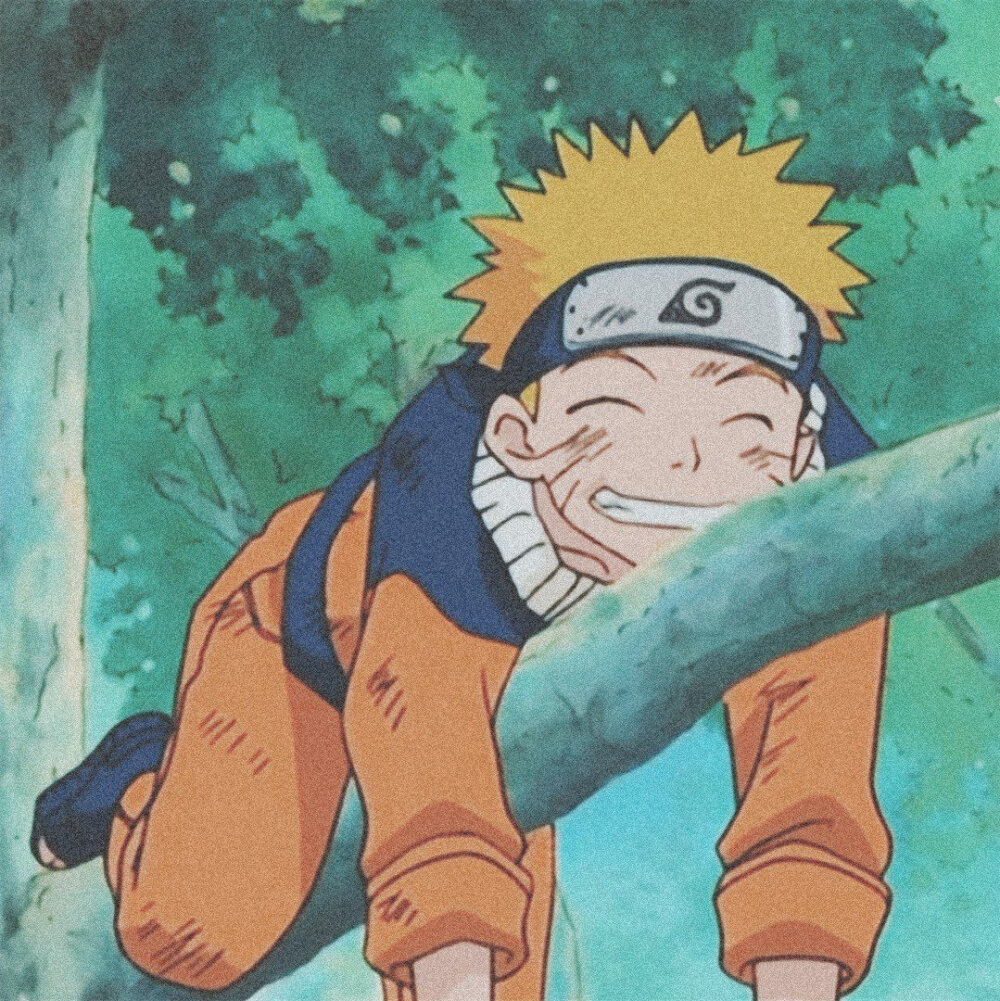
很好的文章,学习了