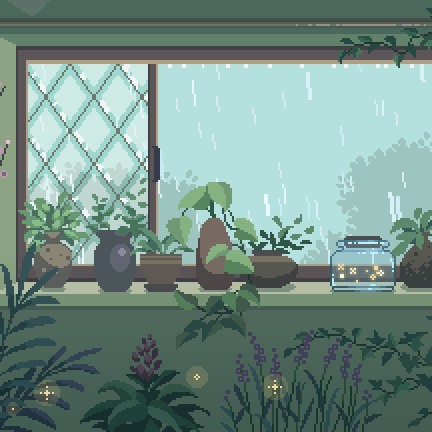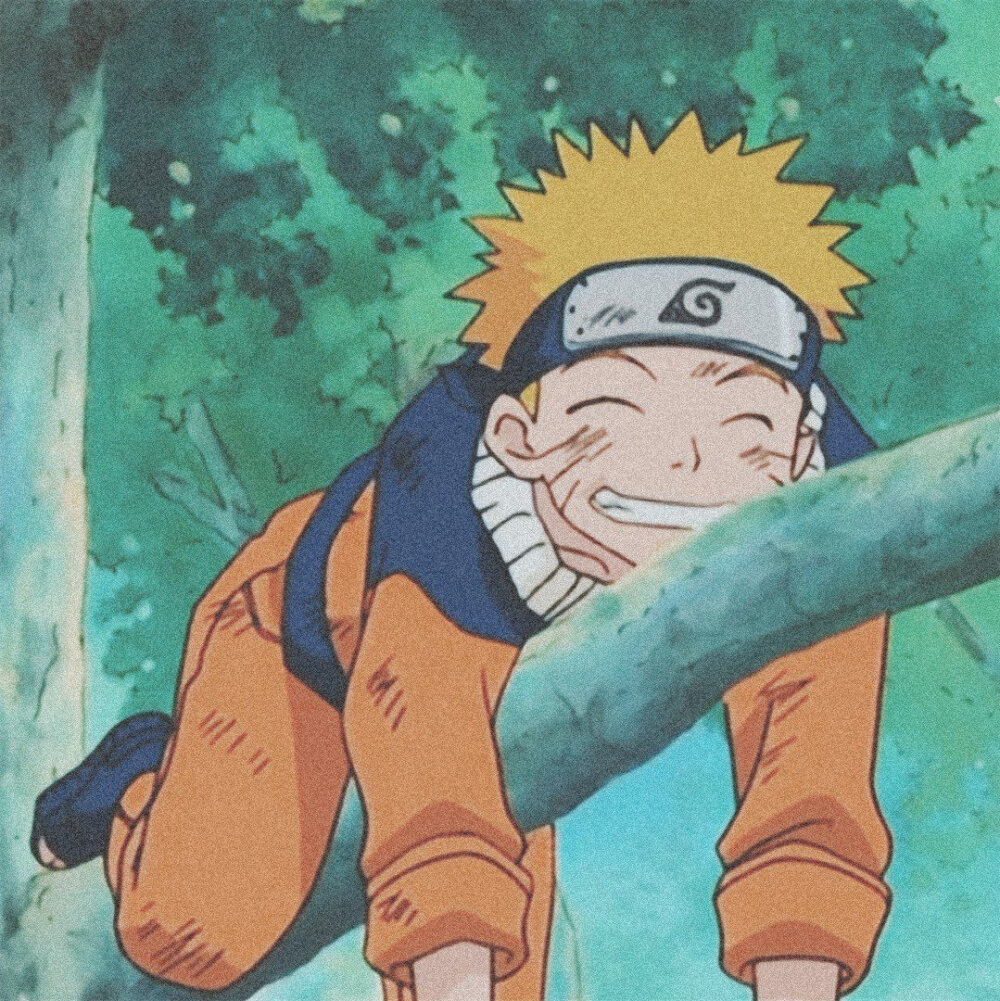一、页面TDK(标题、描述、关键词)设置
全局设置
配置
nuxt.config.js文件export default { //... head: { htmlAttrs: { lang: 'en' }, meta: [ { charset: 'utf-8' }, { name: 'viewport', content: 'width=device-width, initial-scale=1' }, ], link: [ { rel: 'icon', type: 'image/x-icon', href: '/favicon.ico' } ] }, //... }在每个页面的配置
//首页index.vue export default{ ...//其他代码块 head: { title: "网站标题", meta: [ { name: 'description', content: '网站描述' }, { name: 'keywords', content: '网站关键词' }, ], }, ...//其他代码块 }动态设置文章标题
例如新闻详情页一般情况下是需要动态设置文章标题,先通过
asyncData()拿到文章标题,在head()里设置:export default{ head(){ return{ title: this.title+'-行业资讯', } }, }
二、内嵌样式提取到外部
在nuxt.config.js的build中添加配置项:
build: {
// 将内嵌CSS样式提取到外部
extractCSS: { allChunks: true },
}三、打包到服务器端指定目录下
测试期间可能会把项目暂时部署到根目录下的一个文件夹下,比如放在/ctc-nuxt,这时打包的时候前端可以通过在nuxt.config.js中设置一个配置项来实现:
//配置将项目打包不对劲/ctc-nuxt文件夹下,打包后访问根目录变成:http://localhost:3000/ctc-nuxt
router:{
base:'/ctc-nuxt'
},四、配置网站地图sitemap.xml
详见:
https://blog.csdn.net/Steven_Son/article/details/127922593
https://blog.csdn.net/ww_5211314/article/details/119038092